Why Your SaaS Website Can Make or Break Your Startup
Imagine walking into a store where the layout is confusing, the branding is inconsistent, and no one greets you. Would you stay? That’s how potential users feel when they land on a poorly optimized SaaS website.
In today’s digital landscape, your website is more than just a digital brochure — it’s your #1 salesperson, support rep, and product demo platform all in one. The SaaS market is booming, expected to reach $908.21 billion by 2030 (Grand View Research), so standing out is no longer optional — it’s survival.
In this blog, we’ll unpack 8 SaaS website best practices that will help startups improve conversions, build credibility, and drive user growth — all backed by expert insights and real-world examples.
1. Master SaaS Website Navigation Best Practices
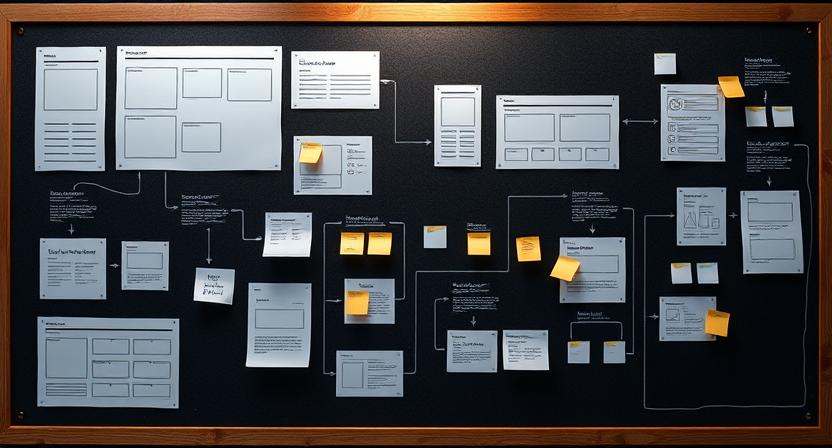
Why Navigation is Crucial
According to Clutch, 94% of website first impressions are design-related, and 38% of users will leave if the layout is unattractive or confusing.
Best Practices:
- Use a simple top navigation bar with 5-7 items max.
- Include anchor links to features, pricing, case studies, and contact.
- Ensure a sticky header for easy access while scrolling.
- Optimize for mobile: use hamburger menus and collapsible sections.
Tip: Prioritize your “Sign Up,” “Book Demo,” or “Start Free Trial” button — and make it visible on every page.
2. Have a Clear & Compelling Value Proposition
Within 5 seconds, users should understand:
- What your product does
- Who it’s for
- Why it’s better than alternatives
SaaS Website Design Tips for This:
- Use a hero banner with a bold headline.
- Add a supporting subheading with benefits.
- Include a primary CTA button right away.
Example:
“Simplify Your Team’s Workflow – AI-Powered Task Management for Remote Teams.”
[Get Started Free]
3. Focus on Clean, Scalable Design
Great design isn’t just pretty — it converts.
What Works:
- Whitespace to reduce visual clutter
- Consistent branding (colors, fonts, icons)
- Minimalistic illustrations or subtle animations
- Avoid heavy graphics that affect load time
Google reports that 53% of mobile users abandon a site that takes longer than 3 seconds to load.
4. Use Social Proof to Build Trust
What to Include:
- Client logos
- Video testimonials
- Reviews & star ratings
- Case studies with real numbers
- Trust badges (e.g., GDPR, SOC2, integrations)
Data: 88% of consumers trust user reviews as much as personal recommendations (BrightLocal).
5. Simplify Your Pricing Page
SaaS users want clarity and transparency, not complexity.

Best Practices for SaaS Websites Pricing Page:
- Offer 3-tier pricing (Basic / Pro / Enterprise)
- Use a monthly vs yearly toggle
- List features per plan
- Highlight the most popular plan
- Add tooltips for confusing terms
Include FAQs below pricing to reduce objections and increase conversions.
6. Optimize for Mobile and Speed
Mobile browsing now accounts for over 54.8% of all web traffic (Statista, 2023).
What to Check:
- Is your site fully responsive?
- Do CTAs work well on smaller screens?
- Use tools like Google PageSpeed Insights and GTmetrix to test performance.
7. A/B Test Everything
Don’t guess — test what works. What may work for one SaaS brand may not work for yours.
A/B Test Ideas:
- Headlines and subheadings
- CTA button colors and placement
- Page layouts
- Demo vs Free Trial wording
Use tools like:
- Google Optimize
- VWO
- Hotjar for heatmaps and behavior analytics
8. Build a High-Converting Blog Strategy
Content marketing generates 3x more leads than paid search (Demand Metric).
SaaS Website Ideas for Blogging:
- Use blog CTAs like “Book a demo”
- Target long-tail keywords like:
- best crm for saas startups
- accounting for early stage saas startup
- seo for saas startups
- Include internal links to features and pricing pages
- Build topical authority around your niche (AI SaaS, finance SaaS, etc.)
Bonus: Tools That Help Build Better SaaS Websites
- Webflow – No-code website builder
- HubSpot CMS – Great for B2B SaaS content and CRM
- Figma – UI/UX design collaboration
- Ahrefs / SEMrush – SEO tools
- Framer or Vercel – For modern front-end hosting
Conclusion: Build a SaaS Website That Converts, Scales, and Succeeds
Your SaaS website isn’t just a digital storefront — it’s your startup’s most powerful growth tool. When designed strategically, it can drive conversions, attract investors, onboard users, and even reduce churn.
By implementing these SaaS website best practices, you create a seamless, trustworthy, and conversion-friendly experience that aligns with user expectations and business goals. From clear value propositions to intuitive navigation, mobile-first performance to content that converts — every detail matters in the competitive SaaS landscape.
Whether you’re exploring new SaaS startup ideas, refining your financial model for a SaaS startup, or seeking better SEO for SaaS startups, your website should always be your strongest asset.
Need a powerful SaaS website built for performance and growth?
Contact MarcelHeap — your partner in designing high-converting, scalable SaaS websites tailored to your startup’s journey.





