Uploading photos to your Google Business Profile seems simple enough—until you notice your photos keep getting rejected. You’re left wondering: Why is Google Business Profile rejecting my photos?
This is a frustrating but surprisingly common issue faced by many business owners and marketers. With images playing such a big role in attracting local customers, having your Google Business Profile photos rejected can directly impact your visibility and credibility.
In this blog, we’ll walk you through the most common reasons why your business photos get rejected—and what you can do to fix it.
1. Why Google Business Photo Rejected? The Real Reasons

1.1. Your Photo Doesn’t Meet Google’s Content Guidelines
Google has specific content policies for images. If your photo contains:
- Adult or offensive content
- Graphic violence or hateful imagery
- Misleading visuals
- Inappropriate gestures
…it will be flagged and removed. Even subtle violations can get your image rejected.
1.2. The Image Is Blurry, Low-Quality, or Poorly Lit
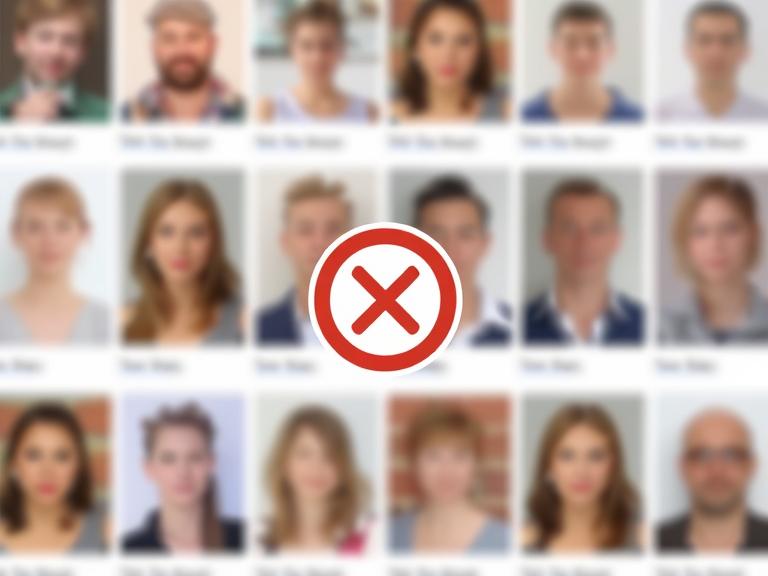
Google wants clean, clear, high-resolution images. If your photo is:
- Blurry
- Overexposed or too dark
- Low resolution (less than 720 x 720 pixels)
…it might automatically be rejected by their system.
1.3. You’re Using Overlays or Promotional Text
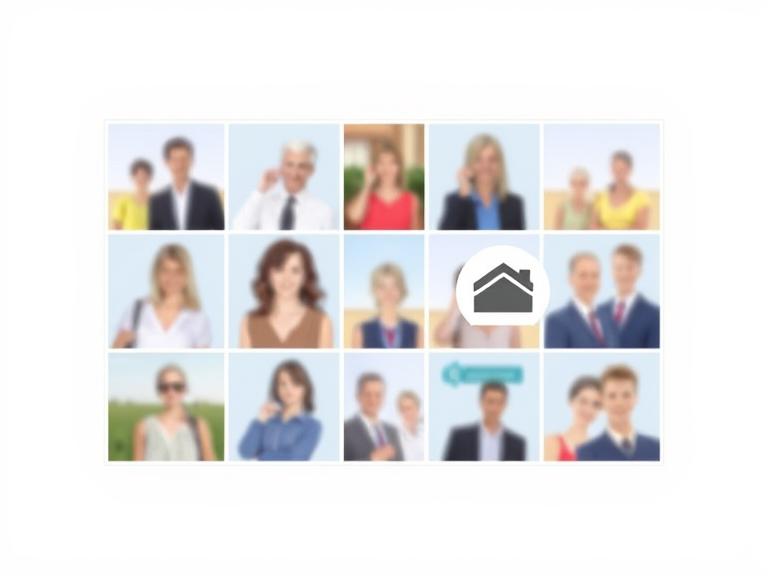
Photos that include:
- Call-to-action buttons
- Phone numbers
- Discount codes
- Watermarks or logos
often get flagged. Google wants photos that reflect real, natural appearances—not ads or banners.
1.4. It’s Not Relevant to Your Business
Uploading a random meme, a generic stock photo, or something unrelated to your service? That’s a quick way to get your Google Business Profile photos rejected. All images should show real elements of your business—interior, exterior, team, or products.
1.5. You’ve Uploaded a Duplicate Photo
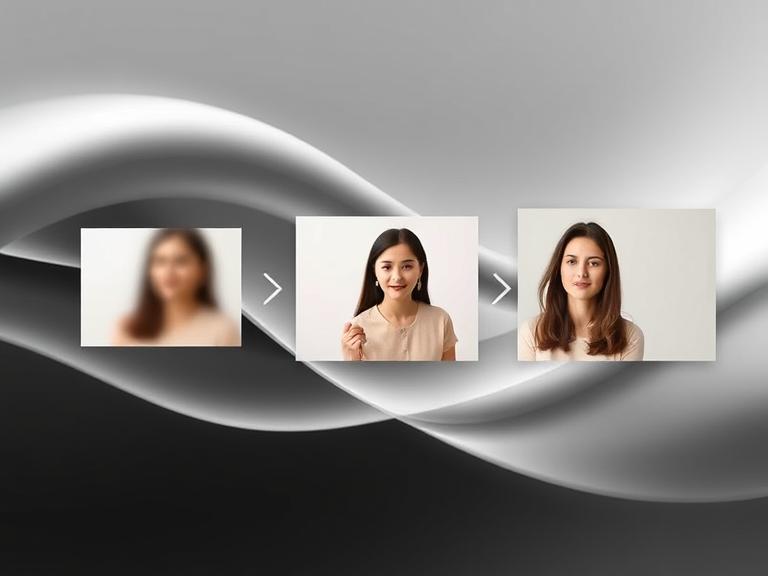
Google might reject images that are too similar to ones you’ve already uploaded, or that are already appearing on another listing. Avoid duplicating your content across listings.
Pro Tip: Always review Google’s official photo guidelines before uploading.
2. Why Is Google Business Profile Rejecting My Photos When They Look Fine?
This is the most confusing situation. You’ve uploaded a high-quality, on-location image with no visible issues—yet it still gets rejected.
Here are a few less obvious reasons:
2.1. Geotagging and Metadata Issues
If your photo lacks location data or appears to be uploaded from another city/country, Google may flag it. Images without GPS metadata sometimes get rejected—even if they’re legit.
2.2. Community Reporting
Sometimes other users can report your images if they believe they’re inappropriate or misleading. Even if you follow guidelines, repeated reports can trigger automatic removal.
2.3. AI-Based Moderation
Google uses machine learning to moderate millions of photos. Sometimes it makes mistakes, especially with shadows, objects in the background, or misunderstood image content.
3. Stats That Highlight the Impact of Photos on Google Business Profile
- Businesses with photos get 42% more requests for directions and 35% more website clicks (Google).
- Customers are 90% more likely to visit a business with added photos.
- A single high-quality image can boost engagement by up to 20%, according to BrightLocal.
Yet, having rejected photos can harm your visibility and trust. Google’s algorithm might deprioritize your listing if it finds multiple violations or irrelevant media.
4. How to Make Sure Your Photos Don’t Get Rejected
To avoid future headaches, follow these tips:
4.1. Use High-Quality Photos
- Minimum resolution: 720 x 720 pixels
- Good lighting, sharp focus
- Realistic color (no over-filtering)
4.2. Keep It Natural and Relevant
- Only upload photos of your actual business, products, or services
- Avoid stock photos or irrelevant images
4.3. No Text or Promotions on Images
- Don’t include contact info, coupons, or CTAs in the image
- Avoid overlays and logos
4.4. Geotag Your Photos
Use tools like GeoImgr or shoot with GPS-enabled devices to embed your location data. This helps Google verify authenticity.
4.5. Upload Regularly
Fresh photos keep your listing active and engaging. It also signals to Google that your business is real and up-to-date.
5. Final Thoughts
If you’ve ever asked, Why are photos rejected on Google Business Profile?, you now have a clear idea of what’s going on behind the scenes.
The good news? With the right image strategy, you can avoid rejections and boost your visibility in local search. Every photo counts—so treat them like a key part of your Local SEO playbook.





